WMV is the format widely used for Microsoft Zune Player and other mainstream media players like Windows Media Player and RealPlayer, etc. WMV to FLV conversion makes sense because the converted FLV is one of the popular flash video formats and supports the playback on many video-sharing websites.
That’s why Moyea Video4Web Converter was built. This useful program can perfectly convert WMV to FLV, WMV to other flash video formats like H.264 coded MP4, MOV, 3GP/3G2 and Youtube Resolution.MP4, and it can convert other pupolar video formats like MPEG, ASF, WMA, RMVB, RM, RA, AVI, MOV, QT, ect to the above-mentioned flash video formats, which can be upload to some video-sharing websites like Youtube, Google Video, MySpace, etc to share with friends and families. Besides that, this converter is also capable of converting video to audio in variety of formats like AAC, M4A and MP3.
The following brief tutorial demonstrates exactly how to convert WMV to FLV:
Step 1: Launch Moyea Video4Web Converter and input WMV file(s). 
Step 2: Choose MPEG to FLV conversion from “Style” pop-up menu.
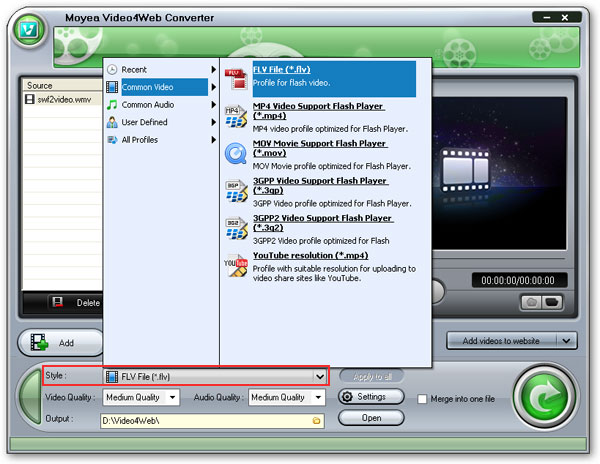
Step 3: Click “Convert” to start the conversion process.
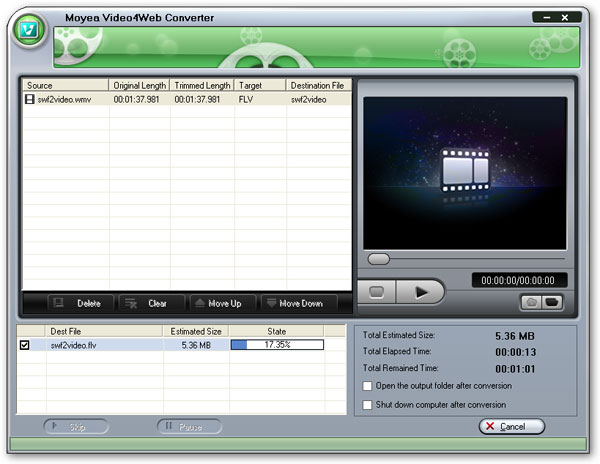
When the WMV to FLV conversion is complete, upload it to some video-sharing websites and have fun with friends and families.
