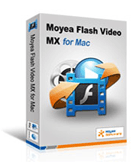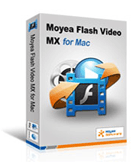
Wide range of video and audio formats support
The supported video formats: AVI, DIVX, MPG, MPEG, MPE, MVV, M2V, DAT, MOD, MP4, TOD, M2T, M2TS, TS, TRP, TP, EVO, MKV, DV, MTS, WMV, ASF, DVR-MS, MOV, QT, DV, M4B, M4V, 3GPS, 3GPP, 3GP, 3G2, RM, RMVB, FLV, F4V, TIVO, VRO, FLC, FLI, MXF, GXF, PSS, MVI, MTV, VDR, PMF, PVA, K3G, VP6, NSV, NUV, DMSKM, NUT.
The supported audio formats: WMA, MP3, M4A, MP2, MPA, RA, RAM, AAC, WAV, AU, FLAC, APE, OGG, 8SVX, AIFF, AIF, CAF, DTS, SMV, TTA, VOC.
Convert videos to SWF movie and FLV video
A video to flash encoder for Mac which enables you to convert videos to SWF format with Sorenson H.263 video codec like AVI to SWF, WMV to SWF, MP4 to SWF, etc. or convert videos to FLV format with Sorenson H.263, H.264 and F4V video codec like AVI to FLV, MP4 to FLV, MOV to FLV, MKV to FLV, etc.
Ensure your work with most exposure in Flash format
Convert videos to flash with FLV encoder and web player with playlist. It is easy for you to get sample HTML code and output FLV or SWF video in the output folder to target web page, iWeb, etc. Since over 90% of internet browsers are installed with Adobe Flash Player, your audience won't need to install extra media before watching your video.
Batch conversion and merge multiple files into one movie
The video to flash converter for Mac allows you to import several files to the application and quick apply settings to all files on the list. You can then choose to either batch convert videos to flash video files or merge the videos into on movie.
Edit video with basic editing functions
You can trim video to particular duration, crop video to cut off the unwanted area, adjust video brightness, contrast and saturation, flip video, set default volume and deinterlace video. If you want to change the original audio, the video editor enables you to replace audio with your favorite music and loop the audio according to video. You can preview effect in real-time to make the output file play as expected.
Credit or brand your video with watermark
You can add text, image with alpha settings in formats like JPG, BMP, PNG, GIF or video in various formats to video to credit your work or show as advertisement. With Moyea Flash Video MX for Mac, you can specify the size and location of the watermark as you like. You can also add hyperlink to the video, so that a page or related content will be opened when the video screen is clicked.
Optimize your player with preloader and playlist
It brings better user experience on you site for you can choose various player skins and preloaders, add special effects and specify the player profile for interaction. The general Flash video player will play one video at a time. This Flash video converter for Mac enables you to output video with playlist on the player, so that your visitors can choose one video to play to play the videos in order.
Save Your Settings for Easy Operation
By saving project, encoding profile and player profile for your commonly used settings with the application, you can make future video modification easier than ever.