On internet, there are more and more people ask questions like "How can I add flash videos to my website?", "How can I embed a flash video(FLV) into my web page?", "How to insert an abobe flash video into frontpage?" Here, I will give a step-by-step user guide to solve these problems.
Step-by-step User Guide:
Step 1: Download Moyea Web Player, install and launch it 
Step 2: Add videos into Moyea Web Player(Moyea Web Player offers a free video converter to convert the unaccepted videos to flash videos)

Step 3: moyea Web Player Pro publishes some files like a swf file named mwplayer.swf and a html file named index.html
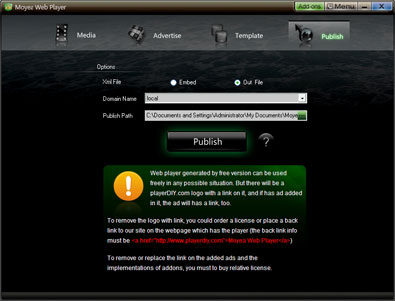
Step 4: Upload all the published files to the same folder of your website.
Step 5: open index.html with notepad or dreamweaver, edit the embeded code to
<script type="text/javascript" src="swfobject.js"></script>
<div id="flashcontent">Player will show here</div>
<script type="text/javascript">
var so = new SWFObject('mwplayer.swf','player','500','450','9');
so.addParam('wmode','opaque');
so.addParam('quality','high');
so.addParam('allowfullscreen','true');
so.addParam('allowscriptaccess','always');
so.write("flashcontent");
</script>
Step 6: Copy and paste the edited embedded code to your web page. Then the flash video player with videos will appear on your website.

- Windows NT4.0 + SP6/2000/XP or above
- 64MB Memory (128MB recommended) & 512MB hard disc space or above
- Microsoft DirectX 8.1 or above & Quick Time file supported Quick Time 6.0 or above
- Windows Media Player 9.0 or above & Flash Player 9 or above
- Internet Explorer 7.0 or above recommended