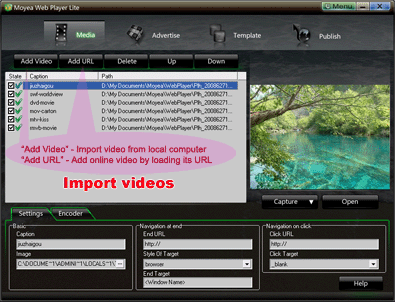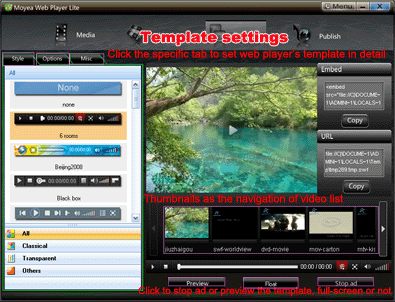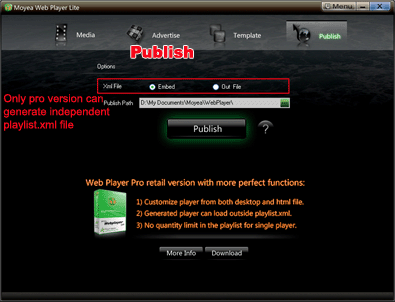Moyea Web Player Lite Tutorial
- Make Your Own Flash Player for Website
With Moyea Web Player Lite, just in 4 steps, you can get a multifunctional flash video player with a playlist for your videos and advertisements
Now, just follow the tutorial:
Quick Start
Step 1: Import videos from local computer or internet.
Step 2: Add advertisement to the specific video you select. (Optional)

Add watermark to your videos, and do the settings in the box.

Step 3: Set the template style, background color and other detailed settings.
Step 4: Publish. Publish a flash video player named mwplayer.swf and embedded code in HTML file.