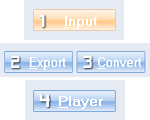 1. Convert SWF to FLV and MP4, MOV, 3GP, 3G2 for Moyea Web Player or video share sites, and blog.
1. Convert SWF to FLV and MP4, MOV, 3GP, 3G2 for Moyea Web Player or video share sites, and blog.Moyea SWF4Tube Converter can convert Flash Projector .exe file and SWF to flash video FLV and MP4, MOV, 3GP 3G2 file with H.264 codec for best quality, so that the converted file can be better supported by Abobe Flash Player and Moyea Web Player to make a functional flash video player to player all Adobe flash video file including FLV, MOV, MP4, 3GP, 3G2, H.264 online or in local machine. Besides, the generated MP4, MOV, 3GP and 3G2 file also can be uploaded to video share sites like YouTube or your personal blog.
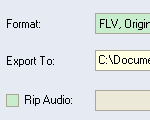 Moyea SWF4Tube Converter adopt the technology of Lower-Playback-Speed while converting, and both extract the audio and covert the video just by playing the Flash file once instead of playing a Flash file twice and getting the audio by recording it. Therefore, with our program, the synchronization issue does not exist at all regardless of your computer system configuration but can achieve accurate audio and video synchronization and no frame loss in conversion.
Moyea SWF4Tube Converter adopt the technology of Lower-Playback-Speed while converting, and both extract the audio and covert the video just by playing the Flash file once instead of playing a Flash file twice and getting the audio by recording it. Therefore, with our program, the synchronization issue does not exist at all regardless of your computer system configuration but can achieve accurate audio and video synchronization and no frame loss in conversion.
Moyea SWF4Tube Converter gets the audio not by recording it but by extracting the audio from a Flash file. Extracting the audio data can ideally and 100% retain the original audio effects in the generated video files.
This program makes it possible for you to rip audio data of SWF file to another independent file while converting SWF to a video format. The supported audio format includes MP3, AAC, M4A, WMA, WAV, etc. Besides recording and ripping, you can, too, convert SWF file to a single audio file. Then generated independent audio file in MP3 format can be used for PSP, iPod, iPhone, Zune, etc.
Moyea SWF4Tube Converter completely complies with the rule of WYSIWYG (What You See Is What You Get). Therefore, any file that can be played by Flash player can be correctly converted by Moyea SWF to Flash Video Converter. One thing needed to mention is that FLV files using FCS/FMS (Macromedia Flash Communication Server, Macromedia Flash Media Server) include Nellymoser audio, a type of audio whose encoding method is not known by the world, and it cannot be decoded by any third-party program. But it can still be processed by our program without any problem. This offers solutions for users that use FCS/FMS.
Moyea SWF4Tube Converter can perfectly process Flash and video files by multiple codecs, particularly Sorenson H.263, On2 VP6, and Nellymoser.
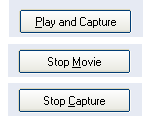 By using the method of Lower-Playback-Speed while converting and adjusting the speed according to different computers and different flash file, our program does not lose any frame, does not change the duration of any frame and can perfectly process most complicated Flash files, including embedded flash videos (FLV), linked flash video (FLV), no end game flash, interactive flash and so on. By doing so, Moyea SWF4Tube Converter properly realizes the WYSIWYG principle in the Flash to video conversion.
By using the method of Lower-Playback-Speed while converting and adjusting the speed according to different computers and different flash file, our program does not lose any frame, does not change the duration of any frame and can perfectly process most complicated Flash files, including embedded flash videos (FLV), linked flash video (FLV), no end game flash, interactive flash and so on. By doing so, Moyea SWF4Tube Converter properly realizes the WYSIWYG principle in the Flash to video conversion.
To get the best quality and deal with any complicated flash file, Moyea SWF4Tune Converter allows users to interact with the flash content during the conversion, which is especially useful for converting some complicated flash file like no end game flash file.
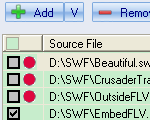 8. Support batch-mode conversion.
8. Support batch-mode conversion.Click on the Batch mode button, you will shift the program from single mode conversion to batch mode conversion. With batch mode, you can import multiple SWF files into program at once. All the settings for batch mode will be configured to all imported SWF files and are carried out in automatic way, that is, users could not interactive as freely as that in single mode. However, batch mode conversion is not recommended to professional or advanced users.
 9. Support continually capture any frame of the flash file for conversion
9. Support continually capture any frame of the flash file for conversionThis SWF to flash video converter enable users to set the beginning and ending of the created video and effectively control conversion process. This SWF to FLV converter can drag to any frame to capture for conversion. This SWF to MP4 converter allows loop capture any part of frame for conversion.
10. Support multiple inputting types and output types
Moyea SWF4Tube Converter can convert both Flash Projector .exe file and SWF file to flash video FLV and MP4, MOV, 3GP, 3G2 file with H.264 codec.
