It’s very easy to download online SWF files and SWF games now with new Moyea Free Flash Downloader. An easy-to-use and multi-functional program with focused SWF downloading function, user-friendly interface, fast downloading speed and flexible downloading options.
More than that, this free flash downloader works fine with Moyea SWF to Video Converter which can perfectly convert those downloaded SWF files to other popular video formats for playback on kinds of portable devices.
Below is the exact tutorial about how to download SWF files from Internet.
Step 1: Launch Moyea Free Flash Downloader and type the website address in the URL address bar.
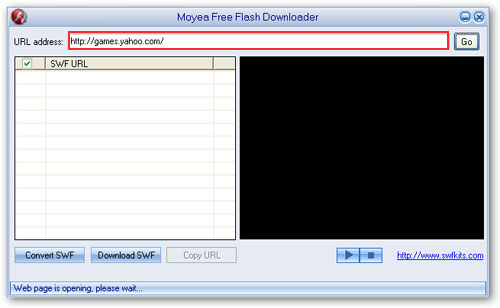
Step 2: Click “Go” and the program will automatically list all the SWF URLs found from that website. Choose one to preview on the right built-in flash player.
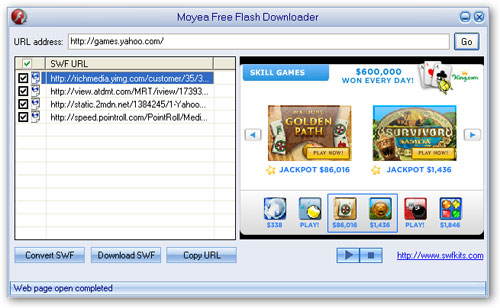
Step 3: Check the box before “SWF URL” to select all the SWF files otherwise click file URL to select the specific one. Then click “Download SWF” button to select download folder and begin the download process.
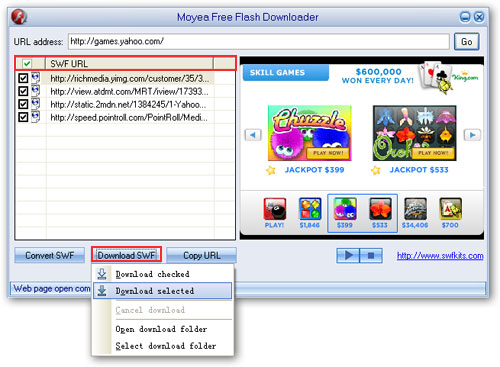
Step 4: Click “Convert SWF” button to start the converion process with Moyea SWF to Video Converter.
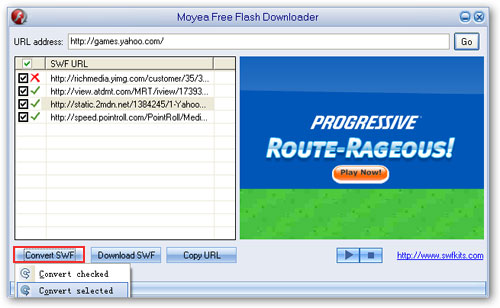
Step 5(Optional): Click “Copy URL” button to copy the website address of SWF file for downloading or other use.
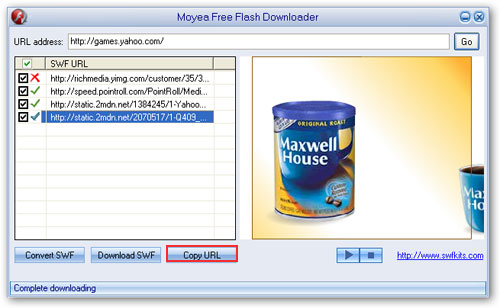
TIPS: How to convert YouTube video(online SWF file) to video for prtable devices.