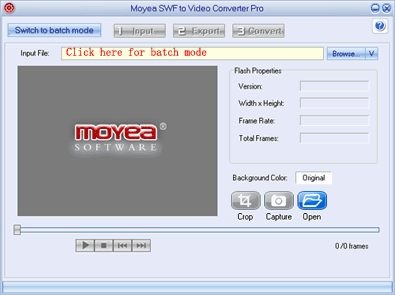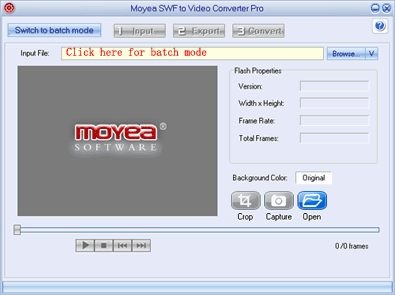
Click the Browse button

in the "Input file" field to select a Flash file on your computer to add to the program.
After the Flash file is added, you can find its properties in the "Flash Properties" pane. The properties include version, width and height, frame rate and total frames (the amount of the frames the added Flash file has).
Background Color: Click to select a background color for your video.
For flv files, the default background color will be black. For swf and exe files, the default background color will be the original file backgound colors and you will see "Original" on the background frame.

: Click to play the current Flash file.

: Click to stop playing the current Flash file.

: Click to go to the previous frame of the current Flash file.

: Click to go to the next frame of the current Flash file.