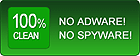Home > Flash Video MX Std > Tutorial
Output File setting
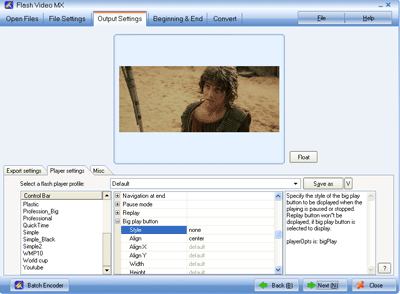
Choose the format you like the video to be converted to. The html format is automatically included as output format.
NOTE:Only one kind of format is permitted to be converted to at a time. If you choose FLV, there is no movie beginning or movie end for this format. Press "Next", you will face the starting conversion interface.
Output Path: Click the Browse button to choose a specific folder on your hard disc to save the generated file.