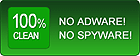Home > Flash Video MX Std > Tutorial
Edit Movie Beginning & End

Templates: Choose "None", if you don't want to add movie beginning or movie end. Click other templates below the "None", and then you can change the settings in movie beginning and movie end. You can also add other templates with different text font and video effects and rename them for your reference. Removing the templates you added is acceptable.

Movie Beginning Settings: "Movie Beginning" includes subject, director and description. You can add movie-making information and a brief introduction of your movie. You can click
 to choose the font you prefer. After entering the information, click the "Play" button to preview the effect.
to choose the font you prefer. After entering the information, click the "Play" button to preview the effect.Text Effects: Choose the effect you prefer.
Background: Set the background color for the movie beginning. You can choose a picture or a flash as the background of the movie beginning. Click "Color" to select the background color.
Stretch: Make the background picture/flash match the screen.
Proportional: Keep the aspect ratio of the background image.

Movie End Settings: You can add movie credits, sponsor information etc. You can click
 to choose the font you prefer. After entering the information, you can click the "Play" button to preview the effect.
to choose the font you prefer. After entering the information, you can click the "Play" button to preview the effect.