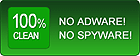Home > Flash Video MX Std > Tutorial
Cropping Video
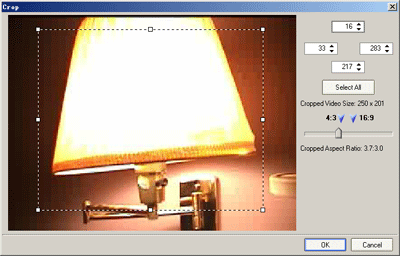
Crop: Click to specify the size you want to crop. There are two methods of cropping the video:
• Drag the frame to specify cropped video size
• Adjust the value of the four positions: Left, Right, Top and Bottom
While cropping your video, you can refer to the "Cropped Video Size" and the "Cropped Aspect Ratio", so that you can crop the appropriate video for conversion.
Select All: Click to select the full size of the video.
Deinterlace: As interlaced videos can't be perfectly played by many players, "Deinterlace" is one of the methods to eliminate interlacing artifacts in the interlaced video.
Flip: Check to flip the video vertically.