| Flash Video MX Key Features |
|
|
|
| Flash Video MX lets you convert your video files into streaming Flash files in minutes. Now you can easily display your videos on the web complete with play controls and playback settings. |
|
| |
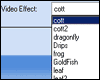 |
Special Video Effect |
|
Beginning and end |
| Different kinds of special video effects, such as flying snow, light of stars, dancing leaves, and so on. And you can get more and more video effects by upgrading this program from time to time. |
Supports custom beginning and end you can set your picture or flash swf file as the background of movie prologue, and you can set your picture or flash file as the background of movie epilogue , you also can add texts with stunning flash text effects.
|
|
|
|
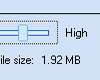 |
High Conversion Quality |
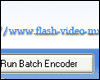 |
Batch Processing |
| Now, you can easily turn your video files into small-sized and high quality flash files. |
Powerful and easy batch processing lets you convert multiple files at a time without losing any conversion quality. |
|
|
|
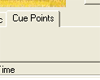 |
Cue Point |
 |
Playback control bars |
| Supports FLV 1.1 with Meta Data and Cue Points . With FLV Cue Points the flv file you make when playing can trigger some cue point events , so that you can write some action script . |
Provides you with different styles of Flash playback control bars with functions such as play, pause, stop, fast forward, volume control and process bar. |
| |
| |
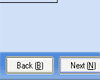 |
Easy to use |
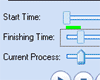 |
Captures Your Video |
| Very friendly user interface allows you to convert your video files to Flash files without any learning curve. |
Easily and accurately captures your video. Accurately catches the first and the last frame as the file to be converted. |
| |
| |
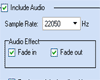 |
Multiple audio options |
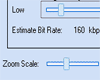 |
Adjust frame rate & video |
Allows you to set audio sample rate, bit rate, audio channel, and fade in, fade out effect.
|
Adjustable playback frame rate and video size allows your playback to have the best effect you want. |
| |
| |
 |
Powerful watermark |
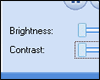 |
video brightness |
| Supports animated LOGO, GIF picture, transparent background and caption. |
Supports video brightness and contrast adjustment Sometimes it is useful if your videos are too dark. |
| |
| |
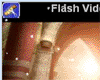 |
Complete Preview Function |
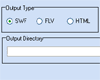 |
Multiple Output File Type |
| Separately previews your video file, LOGO, caption, the beginning and the end, which lets you easily and quickly edit your Flash movie. |
Creates multiple Flash file types, including SWF, FLV and HTML., satisfying your varieties of demands. |
| |
